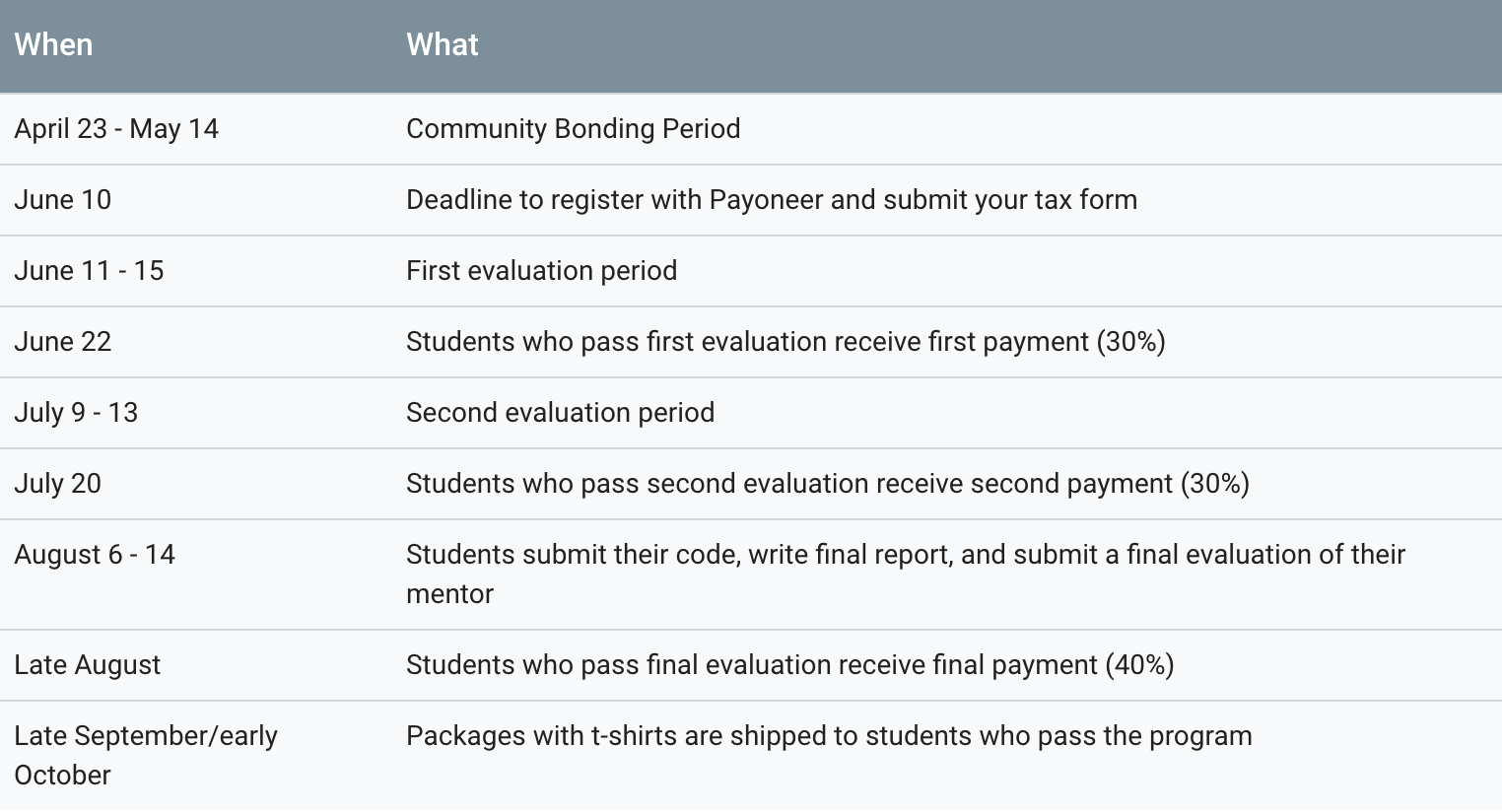GSoC: Start from here.
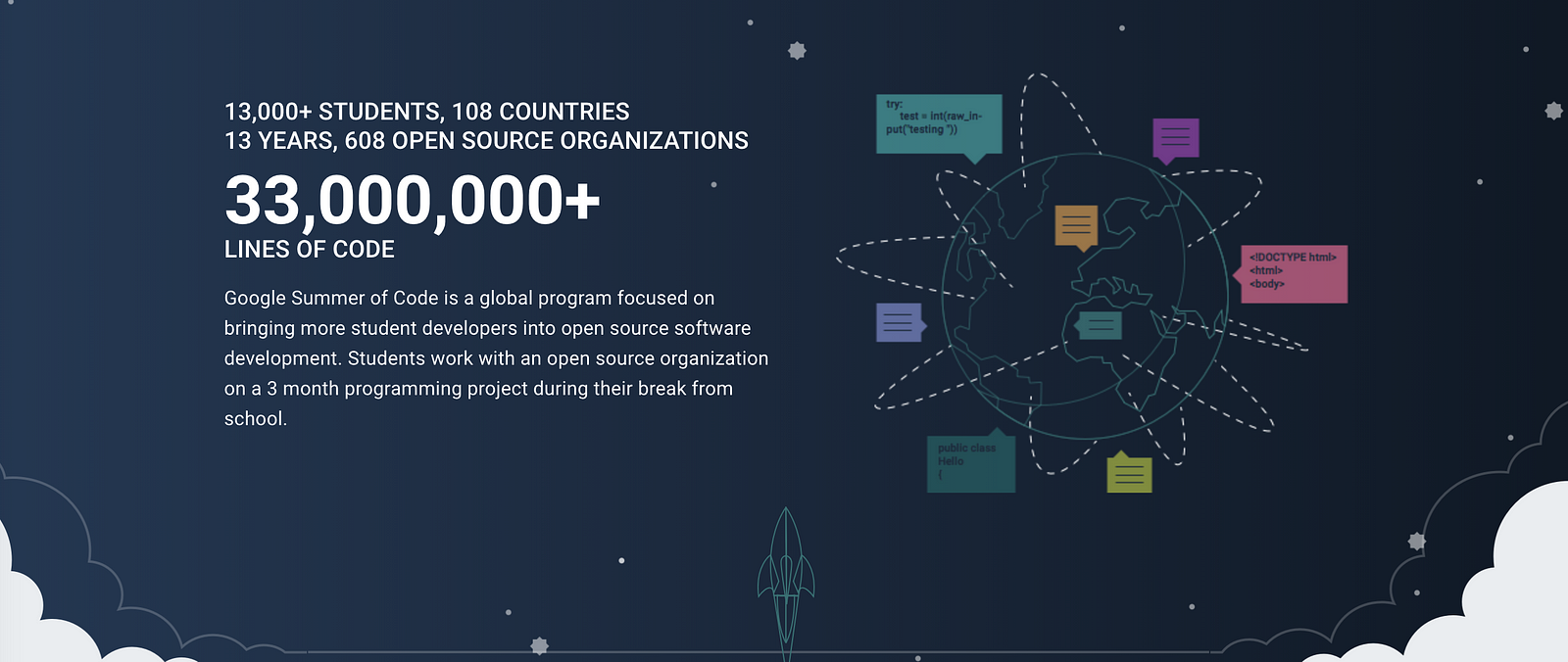
Google Summer of Code is the dream of many open source programmers — even without the monetary perks, it is a thing worth striving for.
Today, I received accepted mail from Google and love the last sentence so much “Have a great summer”.
What do I do first?
Community bonding
The first month of GSoC is the Community Bonding period. I’ve already interacting with your organization, but now is the time to go deeper. This phase is intended to help myself get ready to contribute to my mentoring organization full time in late May. Talk to Mentor now to understand what they expect from you over the next few weeks during Community Bonding, and throughout the program.
Community Bonding activities may involve:
- Becoming familiar with the community practices and processes. (This should involves a mix of observation and participation.)
- Participating on Mailing Lists / IRC / etc. (Not just lurking.)
- Setting up your development environment.
- Small (or large) patches/bug fixes. (These do not need to be directly related to your GSoC project.)
- Participating in code reviews for others. (Even someone who isn’t familiar with the project can contribute by pointing out potential inefficiencies, bad error handling, etc.)
- Working with your Mentor and other org members on refining your project plan. This might include finalizing deadlines and milestones, adding more detail, figuring out potential issues, etc.
- If you are already familiar with the organization, you could be helping others get involved in the community.
- Reading (and updating!) documentation you will need to understand to complete your project.
- Reporting or replicating bugs.
Be sure to read the roles and responsibilities page to know what is expected of you but also what to expect from your Mentor this summer.
Update your Project Abstract and Title
You are encouraged to update your project abstract and title (if necessary). This is what the world sees on the GSoC site. The abstract should be a few sentences containing a brief overview of your project. This is what you will refer people to when you link to your project — you’ll want it to look good.
Update your Display Name
The display name you chose is what the world will see. If you wish to reference your work later you may prefer to use your real name (not a nickname). You can update your display name by going to your profile and editing the field until June 29th.
Important Dates